5 Best Features of the New Pioneer CDJ-3000

I’ve played on Pioneer’s New CDJ-3000 Multiplayers for 6 months, These are the best features!
1.) Stunning new Screen

Pioneer CDJ-3000 Screen
Seeing is believing.
The 9-inch, high-resolution, LCD touch screen on the new Pioneer CDJ-3000 is no exception.
Here are some of the reasons why the screen is the best new feature on the new pioneer CDJ-3000 multiplayer.
Incredible detail. The increased size and resolution allows you to see every detail of each track. All the way down to the sample level. This is especially useful when mixing tracks together. Or, looping, setting hot cues, scratching, EQing, or any other modification. It is also useful when you are mixing a new track in, because you can see what changes are coming before they happen!
Easier Mixing. When I hired The ex drummer of infected mushroom to teach me how to DJ, he taught me that you always mix by your ears. This is still a fundamental truth of DJing and still applies. But mixing with your eyes on the new stacked waveforms is a breeze. It is quite useful when you are mixing tracks together quickly, or need to mix without headphones. But make sure that you don’t rely on the wave forms 100%! You might find yourself playing on an older set of decks, and you might have to learn to mix by ear on the fly!
Touch Screen Search. Have you ever been DJing a gig when you wanted to play a specific song, but you couldn’t find it in your playlists? This has happened to me many times. With The new search functionality on the CDJ-3000, This is a problem that you will not have again. Hit the search button on the top right of the deck, and VIOLA! A touch keyboard appears and allows you to search your entire USB for that one specific song. This is also especially useful for taking song requests. On previous versions of the CDJ, you would have had to scroll through your songs via the scroll wheel!
Touch Based Looping. While I still prefer the physical Loop Buttons Interface, it’s a nice option to have. The Touch Screen loop menu offers a visual representation of each loop. This is useful for beginners, or if you need to trigger a very long loop, or a special loop.
Touch Based Settings Menu. The Touch Based Settings menu makes it effortless to change Settings options.
Touch Based Beat Jump Menu. This setting is useful when doing a beat juggling technique with Instant Doubles.
I could talk to you all day about how beautiful, useful, and magnificent the new touch screen is. But, at the end of the day, you have to see it to appreciate it.
2.) Improved Looping Interface

CDJ-3000 Looping
Triggered via physical buttons, or via the touch screen loop menu, looping on the CDJ-3000 is easy as 1-2-3!
I prefer looping via the physical buttons, located near the bottom left corner of the LCD Screen.
To trigger a 4 bar loop, hit the 4 Button.
To trigger an 8 bar loop, hit the 8 Button.
Pretty simple right?
The loop will snap to the nearest grid point, unless you would like to set an off grid loop.
To trigger an off grid loop, Hit the IN Button, where you want the loop to begin. The CDJ will drop an In marker, on the waveform of the song.
Then, hit the OUT button to mark the end of the loop. The CDJ will immediately revert to the beginning of the loop, and continue looping until you hit EXIT.
This is useful for catching a vocal hook while mixing into the next track, or for making special mashups.
To trigger a loop that you had recently set, hit the RELOOP button, and the CDJ-3000 will Jump back into the loop.
If you want to double a loop, hit the 8 (2x) button while the loop is already set.
If you want to Half a loop, hit the 4 (1/2x) button while a loop is already set.
This is especially useful for looping a vocal, and then halfing the loop before a drop!
If you want to access the touch based loop menu, hit the BEAT LOOP touch button, in the top right corner of the screen.
The touch based loop menu gives you access to a wider range of loop lengths, including special loops.
Looping on the CDJ-3000 is so much easier, and more intuitive because of the huge screen. You can see exactly what audio will be in a loop, even before setting it!
If you’re interested in more technical looping applications, check out this guide on Resident Advisor.
3.) Improved Jog Wheel

CDJ-3000 Jog Wheel
The Jog Wheel on the New CDJ-3000 is smooth!
Nudging tracks together has never been easier, or felt better. The weighted platters are adjustable, meaning you can change the weight of each Jog Wheel.
This is especially useful for scratch DJs, who have a preferred Jog wheel weight.
The new and improved jog wheel on the pioneer CDJ-3000 is also perfect for doing spin backs. The platter itself has very low resistance, so when they are the spun backwards, they keep on going!
Spin backs are particularly useful for adding emphasis right before a drop, or build. Or for transitioning out of another track.
They are a great way to add style to the mix.
Be careful not to overdo them!
To nudge a track forward, rotate the jog wheel clockwise.
Or counterclockwise via the outer perimeter of each jog wheel.
You also have the option to switch between CDJ mode, or vinyl mode on the jog wheels. This is the same as previous versions of the CDJ, though 90% of all DJs will leave this set to vinyl mode.
4.) Improved Audio Compatibility And Quality
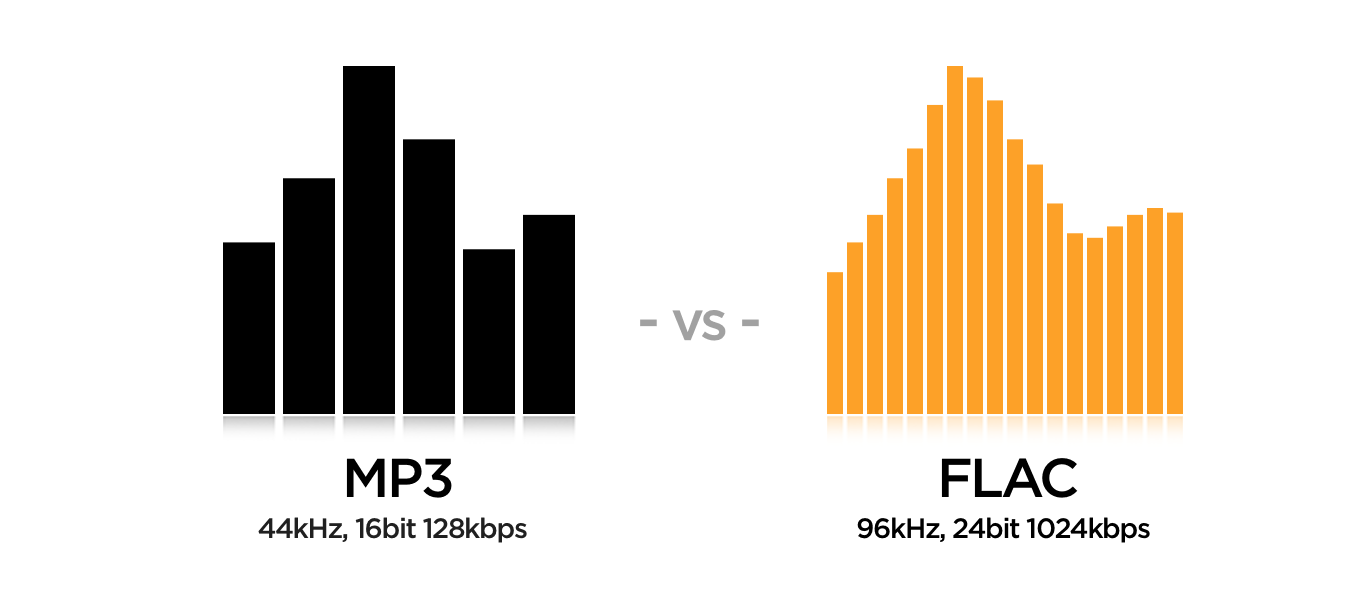
flac
Pioneer’s CDJ-3000 now supports high fidelity file types, including WAV, FLAC, and ALAC.
90% of all DJs are still going to have their library based on the mp3 format.
But it’s still nice to have the option to play in higher quality if you wanted to.
It’s also nice if your music library contains a large amount of lossless files. Nobody wants to take the time to convert them down to mp3!
For example, If you have a very large music library, with varying file types like I do. This is a feature that should have been on previous generations of CDJs. I’m glad it’s finally here.
The increased processing power of the new micro processing unit is a dramatic improvement. Tracks load lightning fast. The built-in software feels a lot more smooth and stable then previous versions. Stability is also increased.
It’s always a good idea to have a backup deck for redundancy. But the new CDJ3000s are so stable, you can feel confident on playing with only two.
5.) Improved Beat Jump Function

CDJ-3000 Beat Jump
Last, but not least, the improved beat jump functionality Is a total game changer.
The beat jump function allows you to skip forwards or backwards a specific interval of beats. Beat Jumps can range from one to 32 beats. Each Jump is computed live, allowing you to skip between any point in an entire track.
This is useful when you are searching for a specific point in a song. It is also
useful when beat juggling.
Pioneer has a fantastic video detailing the improved beat jump functionality here.
Conclusion
In conclusion, there are many incredible new features on the CDJ-3000. This top 5 list hardly scratches the surface. If you are considering taking the plunge, you should do it. Or, if you want deck time, and professional DJ Lessons, check out our page on DJ Lessons!